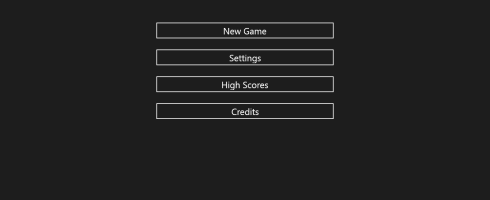Thanks to the comment from mort8088 to my last blog post, I signed up to Scoreoid and was positively surprised. That’s why I forget about the Azure Mobile Service integration and focus on Scoreoid for my Cloud Storage, High Scores, and Achievements. One reason is how simple Scoreoid is to implement (for all kind of platforms) and the second reason is costs, Azure Mobile Service can get expensive.
Game Framework
Most of the framework I currently use is from the Book “Windows 8 and Windows Phone 8 Game Development” from Adam Dawes. Once again, I can HIGHLY recommend the book! It’s not even a month and I already have a working game and a pretty good framework and template ready! Everything thanks to the book!
Adam Dawes wrote in his book, that the framework can be used in whatever way we want to use it. That’s very generous! Once again a sign, that the game development community is awesome.
That’s why I took the framework as a baseline and extended it towards my needs. Everything related to object management, texture / sprite management, sound management, different game modes, .. is included already by Adam Dawes. At this time I’ve only added a new class to integrate Scoreoid High Score and another method for collision detection. I’ll extend the framework as I work on other games.
Template
My goal was, to create a template, which allows me to create a new game, without the hassle about creating the high score functionality, main menu, settings, game pause, and a lot more. At this moment, the template contains the following:
- Start Menu
A start menu with currently four buttons. This allows me to add additional buttons or customize the look and feel with little effort.
- Settings Page
A Settings Page with currently only one text input. This can easily be extended. The value typed into “Player Name” is stored in the application’s settings and will be used when submitting high scores.
- Game Over Page
The Game Over Page is displayed, when the game calls the Game Page method gameover. This allows me to display e.g. statistics about the played game, achievements earned and information about the current score (e.g. best score today, …) Additionally the player is able to submit his high score from this screen. As you might see: The text gets the players name from the application settings.
- Asynchronous Callback for High Scores
Maybe not that impressive from a UI point of view, the asynchronous callback is very important when working with network resources. My game needs to wait for Scoreoid to store the high score before a new game should be started.
Next Steps
At the moment, I might be working a bit too much 🙂 So I’ll be not working on this project tomorrow. For Wednesday I’d like to target the following goals:
- Include Achievements into the Template & Framework
- Display High Scores with four categories (I’m looking forward to this task as I can finally utilize the Windows 8 App design with different pages and swiping!)
- Today
- Weekly
- Monthly
- All Time
That should be enough for Wednesday.